Complete Guide to Setting Up a Minecraft Server with PineRiver

Introduction
Choosing the right Minecraft server plan is crucial to ensuring an optimal gaming experience. At PineRiver, we offer a range of hosting solutions to suit different needs – from small groups of friends to large community servers with many players. In this guide, we’ll help you find the best server plan for your project.
1. What to Consider Before Choosing a Server?
Before selecting a Minecraft server plan, you should consider the following factors:
Number of Players
How many players do you expect on your server? More players require more RAM and CPU power.
| Players | Recommended RAM |
|---|---|
| 1-7 | 2 GB RAM (Copper) |
| 8-11 | 3 GB RAM (Gold) |
| 12-14 | 4 GB RAM (Lapiz) |
| 15-18 | 5 GB RAM (Diamond) |
| 19-21 | 6 GB RAM (Slime) |
| 22-28 | 8 GB RAM (Lava) |
| 29-42 | 12 GB RAM (Bricks) |
| 43-56+ | 16 GB RAM (Ender) |
It’s recommended to choose a server with slightly more RAM than the bare minimum to ensure a stable experience, especially if the server needs to handle spikes in player activity or intensive processes such as redstone mechanics and chunk generation.
Modpacks and Plugins
- Vanilla Minecraft requires fewer resources.
- Plugins (Paper/Spigot/Bukkit) demand more RAM and CPU.
- Modpacks (Forge/Fabric) require significantly more RAM and a stronger CPU.
- Below version 1.18: 4 GB+ recommended (Lapiz or higher)
- Above version 1.18: 5 GB+ recommended (Diamond or higher)
Modpacks with many elements such as mechanical systems, extra dimensions, or heavy entity interactions may require up to 12 GB RAM or more for a smooth experience.
Game Mode
- Survival SMP: Standard survival gameplay generally requires less performance.
- Creative Mode: Can be more demanding if there are many block updates or large constructions.
- Skyblock: Typically has a low system load unless advanced economy systems and automation are included.
- MiniGames: High load, especially if the server hosts multiple simultaneous games.
- PvP Servers: Require high performance to ensure low latency and fast response times.
Server Location
- Choose a server location close to your players for the lowest possible ping.
- PineRiver offers fast servers in Europe with low latency.
- Using a server with DDoS protection ensures stability and continuous access.
2. Overview of PineRiver’s Minecraft Server Plans
PineRiver offers flexible server plans with high-performance hardware. Here’s an overview of our most popular plans:
| Plan | RAM | Recommended Players | Price per Month |
|---|---|---|---|
| Copper | 2 GB | 1-7 players | 30 DKK |
| Gold | 3 GB | 8-11 players | 45 DKK |
| Lapiz | 4 GB | 12-14 players | 60 DKK |
| Diamond | 5 GB | 15-18 players | 75 DKK |
| Slime | 6 GB | 19-21 players | 90 DKK |
| Lava | 8 GB | 22-28 players | 120 DKK |
| Bricks | 12 GB | 29-42 players | 180 DKK |
| Ender | 16 GB | 43-56+ players | 240 DKK |
| Minecraft - Unlimited | Unlimited | Unlimited players | 199 DKK |
If you plan to expand your server, it’s a good idea to start with a plan that offers slightly more RAM than your current needs.
3. VPS vs. Game Server – Which is Best?
If you want full control over your server, you might also consider a VPS or dedicated server from PineRiver.
| Solution | Advantages | Disadvantages |
|---|---|---|
| Game Server | Quick setup, optimized for Minecraft, no technical maintenance required. | Limited flexibility. |
| VPS | Full control, ability to run multiple servers, more powerful hardware. | Requires technical knowledge for setup. |
| Dedicated Server | Maximum performance, perfect for large networks. | Higher cost, requires technical expertise. |
A dedicated server is an ideal solution for large networks, while a VPS is a flexible option for advanced users.
4. How to Choose the Best Plan for You?
To find the best Minecraft server plan, ask yourself the following questions:
- How many players will be online at the same time?
- Do I need plugins or mods?
- Should the server be public or private?
- How much technical knowledge do I have for server maintenance?
- Do I plan to scale the server in the future?
If you're still unsure, you can always contact PineRiver's support team, who will gladly help you find the perfect plan.
5. Conclusion – Choose the Perfect Server Plan at PineRiver
Choosing the right server plan is key to a smooth, lag-free gaming experience. PineRiver offers tailored solutions to ensure the best performance, no matter the size of your server.
🔹 Consider your needs – Choose a plan with enough RAM and CPU power.
🔹 Think ahead – Planning to expand? Consider flexible options.
🔹 Get help – PineRiver’s support team can guide you to the best solution.
🎮 Ready to start your own Minecraft server? Visit PineRiver and find the perfect hosting plan today!