FiveM Server Hosting: How to Set Up and Optimize

Have you been itching to build your own Grand Theft Auto multiplayer world, but lack the technical know-how to set up a FiveM server? Look no further, because we at PineRiver have got you covered.
In today's blog post, we'll provide a comprehensive guide on setting up and optimizing your FiveM server successfully using PineRiver services - your reliable partner for creating a top-notch FiveM gaming experience.
What is FiveM?
FiveM is a modification for Grand Theft Auto V enabling you to play multiplayer on customized, dedicated servers. This modification gives users a whole new world full of features and possibilities to explore, and the best part - you can customize it however you want.
Step 1: Select and Purchase a Gaming Server
The first step is to choose a FiveM server hosting solution from a reliable provider. We at PineRiver offer FiveM server hosting that provides high performance with no lags or drops. Our hosting servers promise top-level security, decent capacity, high speeds, and 99.9% uptime.
Step 2: Setting Up Your FiveM Server
Once you've purchased your server, it's time to set it up.
-
Server Configuration: Open the 'server.cfg' file in your server's main folder. From there, you can start configuring basic server settings according to your needs and preferences.
-
Server Name and Password Setup: Under the 'hosting' section, you can give your server a name and set up a secure password.
-
Adjust Server Slots: Decide the maximum number of players that can join your server simultaneously. We recommend starting with a lower number, especially if it’s your first server.
Step 3: Add Plugins and Mods
To enhance the gameplay experience on your server, you can add various FiveM mods and plugins. Make sure you install only trusted mods and regularly update them to keep the server safe and stable.
Step 4: Optimizing Your FiveM Server
After setting up, you'd like to optimize your gaming server to ensure it runs smoothly and delivers a fun gaming experience for all players. The following tips can help:
-
Regularly Update Your Server: Regular updates help fix any bugs and add new features, keeping your server throttling on the top of performance.
-
Utilize Resource Monitor: FiveM server can be a resource hog if not properly managed. Using the resource monitor tool, you can identify the scripts consuming more resources and optimize them to improve server performance.
-
Avoid Overloading Server: Too many players, mods, or high-resolution assets can make your server sluggish. Invest in higher server capacities at PineRiver if your existing server is consistently hitting its limits.
Conclusion
Setting up and optimizing a FiveM server does not have to be an overwhelming task. With PineRiver’s quality FiveM server hosting, you get a simple and streamlined setup process and a range of features to optimize and enhance the gaming experience.
Whether you're a server veteran looking to switch hosts or a newbie experimenting with a Grand Theft Auto private server for the first time, we're here to assist!
For more information on our hosting solutions, visit our homepage or drop us a line. Happy gaming!
This post is brought to you by PineRiver, makers of top-tier server hosting solutions for a wide selection of games like ARMA 3, Rust, Valheim, Conan Exiles, and more. Visit us at PineRiver today and take your gaming experience to the next level!