How to Migrate Your Minecraft Server to PineRiver Hosting
title: How to Migrate Your Minecraft Server to PineRiver Hosting
description: An in-depth, comprehensive guide on how to smoothly transition your Minecraft Server to PineRiver Hosting.
tags: server migration, PineRiver Hosting, Minecraft
How to Migrate Your Minecraft Server to PineRiver Hosting

As your Minecraft realm continues to grow, maintaining an optimal gaming experience for you and your community becomes crucial. You might realize that your server needs more resources, or your current provider isn’t meeting your expectations in terms of performance and support. Whatever the reason, migrating your Minecraft server is a highly strategic move.
With PineRiver Hosting, we not only provide high-performance Minecraft server hosting, but also a seamless migration experience with less downtime. We'll guide you through the process to get your server up and running in no time.
Why Choose PineRiver Hosting
Before we delve into the migration process, let's discuss why you should consider migrating your Minecraft server to PineRiver Hosting.
- Excellent Performance: Our servers guarantee lightning-fast speed and performance.
- Affordable Packages: We offer server hosting packages that match various needs and budgets.
- Prompt and Reliable Support: Our team of experts is always available to help solve your concerns 24/7.
- Easy Management: We provide an intuitive control panel that simplifies server administration.
- Diverse Game Hosting: In addition to Minecraft servers, we also host a variety of games such as ARK: Survival Evolved, Conan Exiles, and many more.
Pre-Migration Checklist
Getting your data intact to a new server is crucial. Here's a list of things you need to do:
- Backup Your Game Server: Backup all the vital data of your existing Minecraft server.
- Prepare Server Details: Gather all the necessary server details like IP address, port number, and configuration settings.
- Check Compatibility and Requirements: Make sure that your game version and plugins are compatible with our hosting services.
- Plan the Migration Timing: Choose an off-peak time to execute server migration, reducing possible disruptions for your players.
Steps to Migrate Your Minecraft Server to PineRiver Hosting
Step 1: Create an Account with PineRiver Hosting
To get started, head to the PineRiver Hosting homepage and create an account. Once you've set this up, you can buy a hosting plan of your choice from our wide range of packages.
Step 2: Backup Your Existing Minecraft Server
Before migrating, make sure to backup your Minecraft server data. This backup will include your world data, plugins, mods, and configuration files. You can usually do this by compressing your server's root folder into a zip file.
Step 3: Purchase a Minecraft Server Plan
Next, navigate to our Minecraft hosting packages to review and select a plan that best suits your needs. We offer diverse plans for both modded and vanilla Minecraft servers.
Step 4: Transfer Your Minecraft Server Data
After purchasing your plan, use a secure FTP client to transfer your backed-up server data onto your new Minecraft server hosted by PineRiver.
Step 5: Configure Your New Minecraft Server
Once you transfer your data, you can start setting up your server. Review your server settings, adjust configurations accordingly, and ensure plugins and mods are running as expected.
Conclusion
Migrating your Minecraft server doesn't have to be daunting. With a trusted hosting provider like PineRiver, you can ensure a smooth migration process with minimal downtime. From affordable packages to servers that meet your gaming needs, PineRiver Hosting offers a transformative gaming experience.
Whether you're a Minecraft enthusiast or an avid fan of Valheim, Rust, or even Terraria, consider migrating your server to us today. Our team is ready to guide you through each step and provide you with the best support to keep your server running seamlessly.
Happy gaming!