How to Set Up BungeeCord for Multiple Minecraft Worlds
Title: How to Set Up BungeeCord for Multiple Minecraft Worlds on PineRiver.com
Achieving seamless gameplay in online multiplayer games like Minecraft demands efficient server architecture providing threshold performance, scalability, and resilience. Today, we peel the layers off this complex task by discussing how to set up BungeeCord for multiple Minecraft worlds hosted on PineRiver.com.
Why BungeeCord?
There's a clear-cut task at hand, managing multiple Minecraft worlds. Only a precision-crafted tool like BungeeCord can achieve that. BungeeCord helps divide the workload by splitting the player base across several servers, rather than overloading just one.
Getting Started with BungeeCord
To begin, you’ll need server hosting capable of running multiple instances. PineRiver.com offers versatile, efficient, and robust Minecraft server hosting, with size options to fit your specific requirements.
Procedure
Step 1: Setup Servers
You need to initiate the BungeeCord setup process at the server level. Log in to your PineRiver.com's Minecraft server hosting and set up your individual servers for each world you want to have.
Step 2: Configure BungeeCord
Download and configure BungeeCord on your system. Edit the config.yml file. This file serves as a map, directing players to the correct server. Here, you can list all your servers, assign them names, and state their address.
Step 3: Network Design
In this step, we establish a connection between BungeeCord and your servers. To ensure traffic gets routed accurately, each server's settings file (server.properties) should indicate the server's connection to BungeeCord.
Step 4: Test and Check
Once the setup is complete, consider conducting a connection test. If there are any issues, consider revisiting your configuration settings.
Additional Tips
- For better performance and higher efficiency, consider upgrading to a VPS hosting or Dedicated server for your Minecraft games.
- Always check the player limits and monitor server health, and adjust server allocation as required. PineRiver provides a comprehensive status page for you to monitor your servers.
- Regularly update your servers to ensure optimal performance and security.
To conclude, setting up BungeeCord for your Minecraft servers at PineRiver.com provides a superior gaming experience, capable of handling heavy loads across multiple worlds, all while maintaining phenomenal speed and efficiency. PineRiver prides itself on its high level of customizable server offerings and unparalleled customer service.
For more about PineRiver and its offerings, do visit their about page, and feel free to check their terms of service and privacy policy for more information. Let PineRiver take your Minecraft gaming to greater heights!