RedM Server Setup Guide: Best Hosting Options
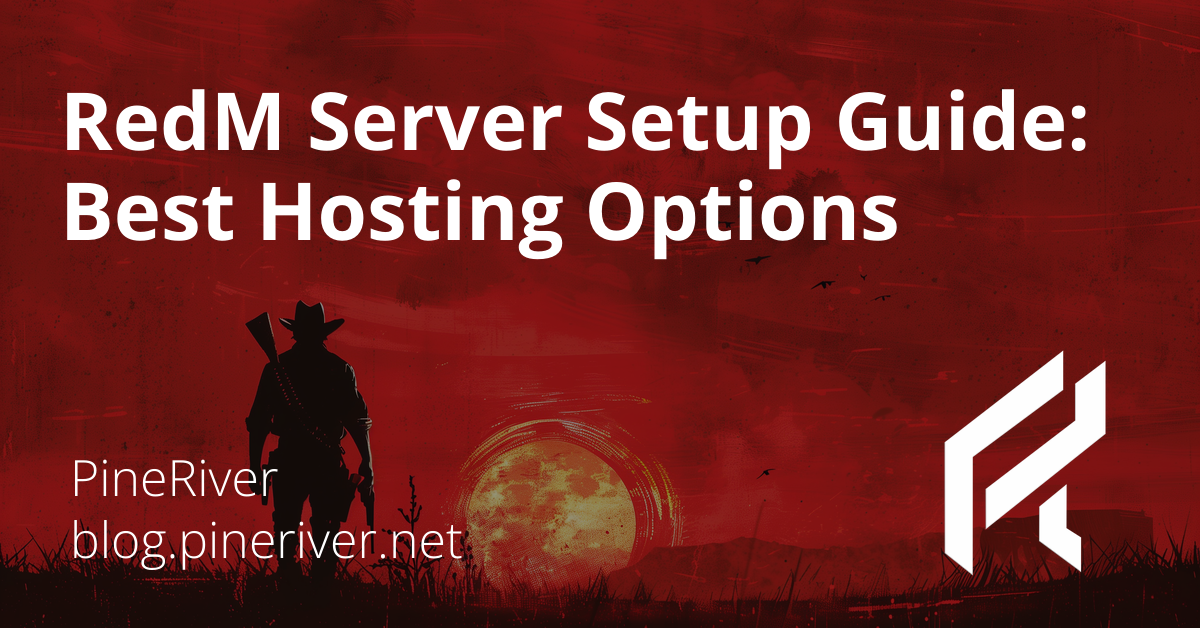
Running a successful RedM server requires careful planning, the right hardware, and a reliable hosting solution. Choosing the best hosting provider is crucial to ensure stability, low latency, and optimal performance. In this guide, we will walk you through the process of setting up a RedM server and introduce you to the best hosting options, with a special focus on PineRiver.net, a trusted provider of high-performance game servers, VPS, and dedicated servers tailored for RedM hosting.
What is RedM?
RedM is a multiplayer modification framework for Red Dead Redemption 2, enabling players to host custom servers with unique gameplay mechanics, custom mods, and a personalized multiplayer experience. Developed by the creators of FiveM (for GTA V), RedM allows users to expand and enhance their gaming experience beyond what the base game offers.
Hosting a RedM server lets you create a community, implement new features, and manage game worlds with full control. However, to achieve a smooth and lag-free experience, choosing the right server hosting provider is essential.
Choosing the Best Hosting Solution for Your RedM Server
Hosting a RedM server requires powerful hardware and a stable network connection. Your choice of hosting will depend on factors such as performance requirements, budget, and scalability needs.
At PineRiver.net, we offer three hosting options for RedM servers:
1. Game Server Hosting (Recommended)
For the easiest setup and best user experience, we recommend our Game Server Hosting. Our game servers are optimized for RedM and provide:
- Pre-configured environment: Skip the hassle of manual setup and get started instantly.
- Optimized performance: Fine-tuned for gaming workloads, ensuring smooth gameplay.
- Automatic updates and backups: Keep your server running without manual intervention.
- DDoS protection: Secure your RedM server from attacks.
Game server hosting is the ideal choice for beginners and those who want a hassle-free experience with top-tier performance.
2. VPS Hosting for RedM
For more customization and control, VPS hosting is a flexible option. A Virtual Private Server (VPS) offers dedicated-like performance at a lower price by allocating a portion of a powerful physical server to your instance.
Advantages of choosing a VPS for RedM hosting:
- Affordable pricing: Lower cost compared to dedicated servers while still providing reliable performance.
- Independent resources: Your VPS runs in an isolated environment, ensuring stability.
- Scalability: Upgrade your server easily as your community grows.
- Full control: Install mods, scripts, and configure settings as needed.
3. Dedicated Servers for RedM
For the highest level of performance, dedicated servers are the best choice. At PineRiver, we offer high-performance dedicated servers designed to run RedM smoothly, with no resource-sharing constraints. Key benefits include:
- Full hardware control: Customize your server environment according to your needs.
- High processing power: Our servers use Ryzen processors, offering exceptional single-thread performance ideal for RedM.
- Low latency & high-speed networking: Ensure a smooth gaming experience with top-tier network connectivity.
- Unlimited modding capabilities: Install any modifications, scripts, and add-ons without restrictions.
If you plan to run a large RedM community with numerous players, a dedicated server is the best option for uninterrupted performance.
How to Set Up Your RedM Server on PineRiver Hosting
Now that you've selected the right hosting option, it's time to set up your RedM server. Follow these steps to get your server running efficiently.
Step 1: Choose Your Hosting Plan
Visit our products page and select the most suitable hosting plan for your needs. Consider factors such as CPU power, RAM, and storage when making your decision.
- For a hassle-free experience: Choose our Game Server Hosting.
- For more control at a lower cost: VPS Hosting is a great choice.
- For maximum performance: Opt for a Dedicated Server.
Step 2: Install RedM Server Software
Once you've acquired your server, the next step is installing the RedM server software. Here’s how:
- Connect to your server: Use SSH (Linux) or Remote Desktop (Windows) to access your hosting environment.
- Download the RedM server files: Retrieve the required server files from the official RedM resources.
- Extract and configure files: Set up your server directory and configuration files according to your needs.
Step 3: Configure Your Server
After installing RedM, it's crucial to configure your server correctly:
- Modify server.cfg: Adjust settings such as server name, max players, and resource limits.
- Install essential mods and scripts: Enhance your server’s functionality with mods and scripts tailored to your gameplay style.
- Set up database support: If using in-game economies or persistent player data, a MySQL database is recommended.
Step 4: Test and Launch Your RedM Server
Before inviting players, ensure your server runs smoothly by:
- Testing performance: Check CPU and RAM usage to confirm stability.
- Verifying connectivity: Make sure players can connect without lag issues.
- Troubleshooting errors: Address any bugs or misconfigurations before opening to the public.
Once testing is complete, promote your server and start building your RedM community!
Why Choose PineRiver for Your RedM Hosting?
At PineRiver, we specialize in high-performance hosting solutions optimized for gaming servers. Our hosting services stand out due to:
- Powerful Ryzen processors: Ideal for game servers requiring strong single-thread performance.
- DDoS protection: Secure your server from potential cyber attacks.
- 24/7 support: Our expert support team is ready to assist with server setup and management.
- Flexible pricing plans: Choose from game servers, affordable VPS options, or premium dedicated servers.
We ensure that your RedM server remains stable, fast, and reliable at all times.
Conclusion
Setting up a RedM server can be an exciting but technical process. Choosing the right hosting provider is crucial to ensure smooth gameplay and long-term stability. Whether you opt for a game server, VPS, or dedicated server, PineRiver offers premium hosting solutions designed for gaming communities.
Start your RedM journey today with PineRiver.net, and take advantage of our top-tier infrastructure to build the ultimate RedM experience!
For more details on our hosting solutions, visit our support page or explore our product offerings.